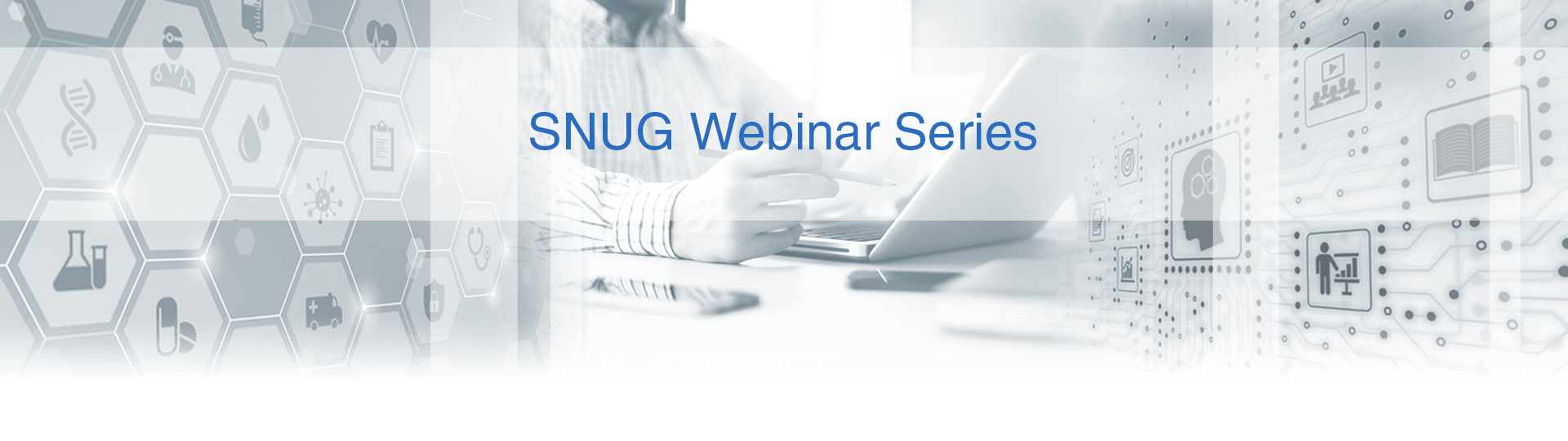SNUG Webinar Series
The Soft Network Users Group's goal with this series is to enhance user experience with SCC Soft Computer's laboratory and genetics information systems and provide continual education to enhance optimization. The SNUG Webinar series contains a mixture of topics spanning from SCC's laboratory, genetics, blood bank, outreach, and supporting applications, along with general LIS Administrative functions. All webinars will be presented by a domain expert in the field and will be followed with a Q&A session.
All webinars will be presented on Tuesdays at 12:00pm E.T. in order to provide consistent timeslots for advance planning.
We encourage all clients to register for the informative webinars of their interest to learn how they can benefit from SCC products.
P.A.C.E CEUs are available for eligible webinars.
| Upcoming SNUG Webinars | |
|
Quarterly Update from Your SNUG Executive Board
| |
| Past SNUG Webinars | |
|
SoftMic® Troubleshooting (SoftMic 4.0/4.5)

Get P.A.C.E. CEUs for attending this webinar! | |
|
Quarterly Update from Your SNUG Executive Board (n/a)
| |
|
Receiving and Plating Samples Into Individual Micro Workstations Using Micro Receiving Worklists (SoftMic® 4.5.4.0+)

Get P.A.C.E. CEUs for attending this webinar! | |
|
SoftBank® and SoftDonor™ Troubleshooting (All)

Get P.A.C.E. CEUs for attending this webinar! | |
|
Specimen Tracking (SoftLab 4.5)

Get P.A.C.E. CEUs for attending this webinar! | |

 Company Profile
Company Profile SCC's Laboratory Information Systems Suite®
SCC's Laboratory Information Systems Suite® SCC's Genetics Information Systems Suite®
SCC's Genetics Information Systems Suite® SCC's Blood Services Information Systems Suite®
SCC's Blood Services Information Systems Suite® SCC's Outreach Information Systems Suite®
SCC's Outreach Information Systems Suite® SCC's Pathology Information Systems Suite™
SCC's Pathology Information Systems Suite™ SCC's Forensic Science Information Systems Suite™
SCC's Forensic Science Information Systems Suite™ SCC's Research Information Systems Suite™
SCC's Research Information Systems Suite™ Educational Services
Educational Services