Key Takeaways
- Ease of use is driven by how well the system matches real laboratory workflows, not by a polished interface alone. Built-in logic, smart defaults, and context-aware automation reduce daily friction.
- Configurable workflows and intuitive navigation help eliminate unnecessary steps and shorten training time. Role-specific dashboards keep users focused on the tasks that matter to their responsibilities.
- High-volume environments benefit from interaction patterns that prioritize speed, including keyboard-friendly navigation and fast search. Efficient specimen lookup, batch processing, and real-time tracking are central to usability.
- Automation features that reduce manual entry can improve both throughput and traceability. Conditional logic and discipline-specific views help complex labs avoid overwhelming customization.
- Training needs to be workflow-based and ongoing, not limited to basic navigation at go-live. As testing menus, staffing, and requirements change, retraining and onboarding support sustained adoption.
- Common trade-offs include long configuration timelines, scope creep, higher total costs, dependence on external support, and user workarounds. These issues are often tied to planning and fit rather than the concept of the system itself.
Usability depends on how well a laboratory information management system aligns with a lab’s workflow, not just the interface. Labs adopting LIMS software expect to reduce manual tasks, but poor configuration or generic design can complicate operations rather than streamline them. Ease of use comes from built-in logic, smart defaults, and context-aware automation—not flashy dashboards.
Highly usable LIMS system software features configurable workflows that eliminate unnecessary steps, intuitive navigation that reduces training cycles, and role-specific dashboards that display only the most relevant information. Systems should accommodate keyboard-driven navigation for high-volume workflows and enable rapid specimen lookup, batch processing, and real-time result tracking.
Complex labs—particularly those managing anatomic pathology or molecular testing—demand LIMS software adapts without overwhelming users. Instead of customizing every screen, the best systems provide conditional logic and discipline-specific views out-of-the-box. Features like auto-verification rules, instrument connectivity, and reflex testing eliminate error-prone manual entry while maintaining full audit traceability.
User experience also depends on deployment model. Web-based systems eliminate local installations and support rapid access across distributed locations, but only if latency is minimized and the interface loads efficiently under real-world volumes. Zero-footprint clients and browser-agnostic design increase access without sacrificing security.
Finally, no system is “easy” if it requires constant workarounds. If technologists must revert to spreadsheets or external tracking tools, the LIMS has failed to support actual use cases. True usability are measured by daily productivity gains—not just initial impressions during a demo.
LIMS System Training
A well-structured training program determines whether LIMS adoption enhances or disrupts laboratory operations. Training must extend beyond basic navigation and cover full operational workflows tied to specific roles. Without contextual instruction, even the most advanced LIMS software risks underperformance in live environments.
Initial sessions must include LIMS examples that match the lab’s daily processes—batch accessioning, instrument interfacing, multi-step verification, and QC review. Generic demos waste time; training should emphasize actual use cases across disciplines like chemistry, hematology, and microbiology.
Understanding what is LIMS used for is central to effective training. It’s not just a data repository—it enforces standard operating procedures, automates decision rules, and maintains compliance records. Technologists must grasp how each module interacts with instruments, quality systems, and external reporting requirements. Training should also clarify how audit trails are generated, how to handle exceptions, and how to manage user privileges.
Ongoing training is equally important. Labs change over time—adding new test types, regulatory demands, or staff. The LIMS must scale with these shifts, and so must user proficiency. Vendors must provide training resources that support retraining, onboarding, and advanced usage—not just initial go-live support.
Labs operating under regulatory frameworks such as CLIA or CAP must also incorporate documentation into their training workflows. Staff must be able to show inspectors they know how to use the system in a compliant manner. That requires SOP-aligned training and competency assessments.
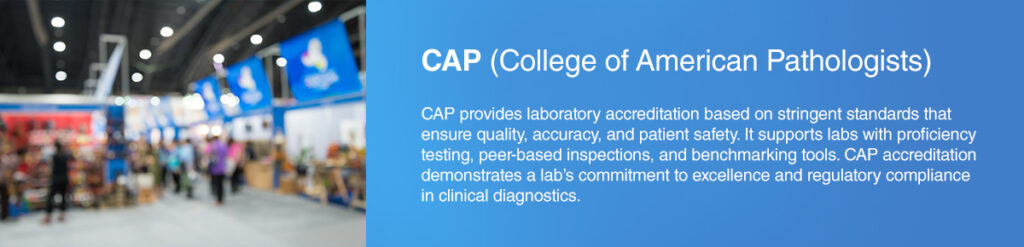
Training is not a one-time project. It’s an embedded process that reinforces data quality, workflow efficiency, and regulatory alignment over the lifetime of the system.
Disadvantages of LIMS
While a laboratory information management system offers substantial operational gains, it introduces several trade-offs. The first challenge is upfront complexity. Deploying LIMS software often requires months of configuration, interface development, and validation. Labs must map every workflow, define result logic, and test each integration. This timeline stretches further in environments where regulatory compliance or multi-site standardization is required.
The second drawback is cost escalation. Many labs enter procurement with unclear scope definitions. As implementation progresses, previously unanticipated needs—such as third-party instrument connectivity or additional modules—inflate licensing and support costs. Without rigid change control, scope creep becomes inevitable.
Another concern involves over-reliance on vendor support. Some vendors tightly couple configuration capabilities with professional services, limiting the lab’s ability to adjust workflows independently. This dependence slows change adoption and increases total cost of ownership. Labs pursuing agility should favor platforms that enable controlled, in-house adjustments without developer intervention.
User resistance also poses a risk. Even the best systems fail if staff revert to external tools like spreadsheets. This often stems from poor training, unoptimized interfaces, or rigid workflows that fail to accommodate exceptions. These workarounds fragment data, introduce compliance risks, and erode the value of LIMS adoption.
Understanding the types of LIMS in the market is essential to avoid mismatched purchases. Some systems specialize in clinical pathology, others in molecular diagnostics, and still others in research environments. Labs selecting a generic system without assessing their specific needs often face limitations post-deployment. Choosing a platform tailored to laboratory type—whether clinical, public health, or research—is critical.
Despite these disadvantages, most challenges stem from planning gaps, not inherent product flaws. A deliberate evaluation process mitigates risk and ensures the selected LIMS aligns with long-term operational, compliance, and usability goals.
Choosing the Right LIMS
Select a platform that balances flexibility, compliance, and usability. SoftLIMS supports laboratory workflows across multiple disciplines with minimal customization, offering pre-configured modules that streamline adoption and reduce reliance on outside developers.
The best LIMS software delivers more than functionality—it provides lifecycle support, upgrade continuity, and a sustainable cost structure. Prioritize systems with proven stability, scalable deployment options, and vendor support that match your lab’s complexity and accreditation requirements.
